



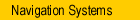
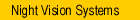





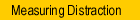



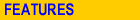
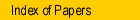

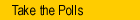
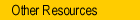
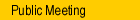
|
Papers, polls, Q&A items, and comments on this page are oriented to topics and issues associated with the impact of equipment design features on driving safety. Feel free to post comments on issues outlined below, or in response to papers, polls, and/or questions submitted to our expert panel. The emphasis is meant to be on the design features of the technological devices themselves, but comments on system-level safety (e.g., integration of devices, use of crash warnings) are welcome. A moderator has been assigned to periodically synthesize comments, keep discussions focused and moving, emphasize key points, and offer additional insights into related issues.
DISCUSSION ISSUES/TOPICS
Effective/Ineffective Designs & Countermeasures
- What technologies can be employed to develop less distracting devices (e.g., voice recognition, hands free operation)?
- To what extent does voice interaction (speech recognition, artificial speech) provide benefits over visual presentation? Under what conditions is voice communication distracting?
- Is there less driver distraction with the use of Head Up Displays (HUDs) than with traditional displays? Can everyone use HUDs effectively?
- How should information be structured, formatted, and searched? How much information is too much for drivers to handle?
- What designs and features (design soluations) have worked well in this or similar applications? What problems have been observed?
- What effective countermeasures can be used to combat distraction?
Research Needs
- What are the important unanswered questions regarding the design of in-vehicle technologies? Is research best directed at defining good design or developing tools to evaluate individual designs?
Content Available In Each Topic Area

Paper |

Comment |

Ask the Expert |

Poll |
| Effective/Ineffective Designs & Countermeasures |
|
| |
 The Impact of Internal Distraction on Driver Visual Behavior 5/17/00 2:30:52 PM The Impact of Internal Distraction on Driver Visual Behavior 5/17/00 2:30:52 PM
 Divided Attention Ability of Young and Older Drivers 5/30/00 1:12:17 PM Divided Attention Ability of Young and Older Drivers 5/30/00 1:12:17 PM
 Speech-based Interaction with In-vehicle Computers: The Effect of Speech-based E-mail on Driversí Attention to the Roadway 5/31/00 11:52:26 AM Speech-based Interaction with In-vehicle Computers: The Effect of Speech-based E-mail on Driversí Attention to the Roadway 5/31/00 11:52:26 AM
 Integration of Driver In-Vehicle ITS Information 5/31/00 11:53:14 AM Integration of Driver In-Vehicle ITS Information 5/31/00 11:53:14 AM
 E-Distraction: The Challenges for Safe and Usable Internet Services in Vehicles 5/31/00 12:04:41 PM E-Distraction: The Challenges for Safe and Usable Internet Services in Vehicles 5/31/00 12:04:41 PM
 Can Collision Warning Systems Mitigate Distraction Due to In-Vehicle Devices? 5/31/00 1:12:43 PM Can Collision Warning Systems Mitigate Distraction Due to In-Vehicle Devices? 5/31/00 1:12:43 PM
 In-Vehicle Communication and Driving: An Attempt to Overcome their Interference 6/1/00 11:55:10 AM In-Vehicle Communication and Driving: An Attempt to Overcome their Interference 6/1/00 11:55:10 AM
 If purchasing an in-vehicle device, how much of an influence does the design and ease of use of devices have on your selection? If purchasing an in-vehicle device, how much of an influence does the design and ease of use of devices have on your selection?
 Can auditory systems (devices with the capability to interpret voice commands, or communicate using speech messages) address the safety concerns associated with operating in-vehicle technologies? Can auditory systems (devices with the capability to interpret voice commands, or communicate using speech messages) address the safety concerns associated with operating in-vehicle technologies?
 Do you believe hands-free technology is sufficient to address safety concerns related to cell phone use while driving? Do you believe hands-free technology is sufficient to address safety concerns related to cell phone use while driving?
 Is it possible to design electronic maps that can be safely used while driving? Is it possible to design electronic maps that can be safely used while driving?
 Is it possible to design wireless Internet devices (e.g., e-mail systems) that can be safely used while driving? Is it possible to design wireless Internet devices (e.g., e-mail systems) that can be safely used while driving?
 Integration of Driver in vehicle ITS 7/6/00 2:13:53 PM Integration of Driver in vehicle ITS 7/6/00 2:13:53 PM
 In your opinion, what is the maximum number of recommended information displays a HUD should feature? 7/14/00 8:52:05 AM In your opinion, what is the maximum number of recommended information displays a HUD should feature? 7/14/00 8:52:05 AM
David Curry
Delphi uses the following guideline as to the amount of information to be displayed on a Head-Up Display (HUD).
- "To insure timely driver detection and response to the HUD information, the number of items on the HUD should be kept to a minimum by including only that information which is required or useful for a given set of circumstances.
- To ensure that the impact on driver task performance is minimized, no more than four to five efficiently designed information items should be displayed on the HUD at any one time.
- If HUD information is only presented at very infrequent intervals (e.g., to indicate a system failure), the information may result in a prolonged "novelty" effect or a less than optimal driver response to HUD warning information. Provide enough HUD display information so that the driver is accustomed to scanning and responding to HUD information"
As a general rule, the greater the number of items on the display, the more distraction potential the display will have. During simulator experiments which we sponsored, drivers with 7 or 8 items on the HUD glanced at the display with increased frequency and duration in comparison to displays with fewer items. Their speed maintenance and lane position performance were also reduced while using high information complexity displays. Based upon these results, it is recommended that a maximum of four or five information items be presented on the HUD at any one time. This will eliminate overload potential by providing a cap in the complexity level the HUD can attain. Furthermore, an attempt should be made to keep the number of items on the HUD as low as possible at any one moment in time. Driver reaction to new information items will be best if such items are added to an uncluttered display (containing, for example, only one other item). If the driver has to detect a change in one of several items, reaction time will increase. Basically, this is an endorsement of "by-exception" type of HUD information---in other words, telltales may be displayed on the HUD for system malfunctions, but multiple status indicators (e.g., engine temperature, oil pressure, etc), for the most part, would not be appropriate unless they were out of tolerance. Notable exceptions to this heuristic would be such items of frequently accessed information as vehicle speed.
Note: Material for this response was gathered from guidelines prepared by Steve Jahns and Tom Dingus at the Human Factors Research Group at the Center for Computer-Aided Design at the University of Iowa under Delco Electronics sponsorship.
 Passenger Air Bag technology saves lives, BUT... 7/14/00 6:11:10 PM Passenger Air Bag technology saves lives, BUT... 7/14/00 6:11:10 PM
 Radio designs are needlessly dangerous 7/18/00 3:04:26 PM Radio designs are needlessly dangerous 7/18/00 3:04:26 PM
 Radio designs are needlessly dangerous, II 7/18/00 6:32:12 PM Radio designs are needlessly dangerous, II 7/18/00 6:32:12 PM
 Possible solution 7/18/00 6:44:54 PM Possible solution 7/18/00 6:44:54 PM
 disable devices while car is in motion 7/19/00 11:19:00 AM disable devices while car is in motion 7/19/00 11:19:00 AM
 low cost "black-box" equipment for motor vehicles 7/19/00 11:50:17 AM low cost "black-box" equipment for motor vehicles 7/19/00 11:50:17 AM
 In your opinion, what is the maximum number of recommended information displays a HUD should feature? Can you specify related references? 7/19/00 4:11:36 PM In your opinion, what is the maximum number of recommended information displays a HUD should feature? Can you specify related references? 7/19/00 4:11:36 PM
 What role can automation play in reducing the driver distraction problem? What automated or assistance systems can we expect to see in the future? 7/20/00 7:47:20 AM What role can automation play in reducing the driver distraction problem? What automated or assistance systems can we expect to see in the future? 7/20/00 7:47:20 AM
 Confusing radio controls 7/20/00 4:05:31 PM Confusing radio controls 7/20/00 4:05:31 PM
 Older vs. Younger 7/24/00 9:47:24 PM Older vs. Younger 7/24/00 9:47:24 PM
 E-mail in the car 7/24/00 10:09:21 PM E-mail in the car 7/24/00 10:09:21 PM
 HUD usage 7/26/00 1:46:27 PM HUD usage 7/26/00 1:46:27 PM
 HUD usage 7/26/00 1:47:16 PM HUD usage 7/26/00 1:47:16 PM
 Radio/CD player designs need standards 7/31/00 2:13:49 AM Radio/CD player designs need standards 7/31/00 2:13:49 AM
 Integration and solutions causing potential new problems 8/1/00 10:09:55 AM Integration and solutions causing potential new problems 8/1/00 10:09:55 AM
 Radio content can be distracting 8/1/00 10:25:10 AM Radio content can be distracting 8/1/00 10:25:10 AM
 Ergonomic design and visual pollution 8/3/00 2:14:33 PM Ergonomic design and visual pollution 8/3/00 2:14:33 PM
 Ergonomic design and visual pollution (ergonomically improved!) 8/3/00 2:23:18 PM Ergonomic design and visual pollution (ergonomically improved!) 8/3/00 2:23:18 PM
|
| Research Needs |
|
| |
1 1 1 |
|